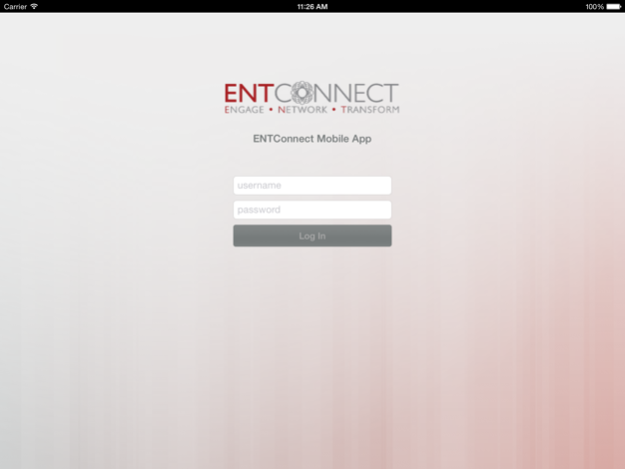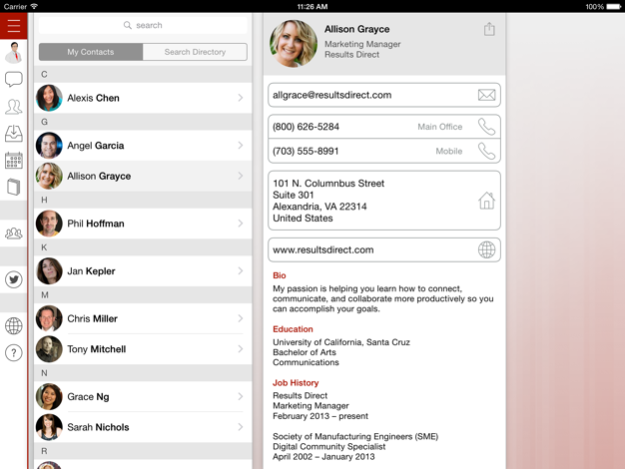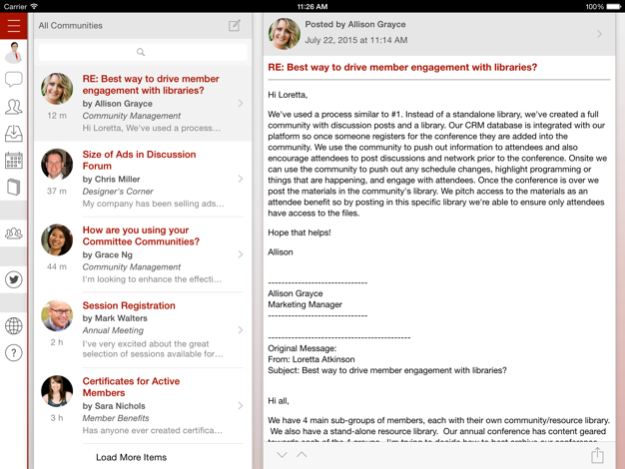Version History
Here you can find the changelog of ENTConnect Mobile App since it was posted on our website on 2016-10-29.
The latest version is 2.5.1 and it was updated on soft112.com on 02 April, 2024.
See below the changes in each version:
version 2.5.1
posted on 2018-02-27
27 Feb 2018 Version 2.5.1
Hello! This MemberCentric release includes:
o Threaded discussions
o Support for @mentions in discussion posts
o Ability to view an original message when replying to a discussion
o Option to mark a discussion post "best answer"
o Recommend feature added
o Read or delete messages in bulk
o Filter community lists
o Option to designate a community as the default for new messages
o Volunteer profile link available on contact detail page
Every update includes performance enhancements and general bug fixes. If you have questions, suggestions or feedback, we’d like to hear it. Send us a message at support@higherlogic.com or visit support.higherlogic.com. Enjoying the app? Share the love with a review. Thanks!
version 2.5.1
posted on 2018-02-27
Feb 27, 2018 Version 2.5.1
This app has been updated by Apple to display the Apple Watch app icon.
Hello! This MemberCentric release includes:
o Threaded discussions
o Support for @mentions in discussion posts
o Ability to view an original message when replying to a discussion
o Option to mark a discussion post "best answer"
o Recommend feature added
o Read or delete messages in bulk
o Filter community lists
o Option to designate a community as the default for new messages
o Volunteer profile link available on contact detail page
Every update includes performance enhancements and general bug fixes. If you have questions, suggestions or feedback, we’d like to hear it. Send us a message at support@higherlogic.com or visit support.higherlogic.com. Enjoying the app? Share the love with a review. Thanks!
version 2.5.1
posted on 2018-02-27
Feb 27, 2018 Version 2.5.1
Hello! This MemberCentric release includes:
o Threaded discussions
o Support for @mentions in discussion posts
o Ability to view an original message when replying to a discussion
o Option to mark a discussion post "best answer"
o Recommend feature added
o Read or delete messages in bulk
o Filter community lists
o Option to designate a community as the default for new messages
o Volunteer profile link available on contact detail page
Every update includes performance enhancements and general bug fixes. If you have questions, suggestions or feedback, we’d like to hear it. Send us a message at support@higherlogic.com or visit support.higherlogic.com. Enjoying the app? Share the love with a review. Thanks!
version 2.5.1
posted on 2018-02-27
Feb 27, 2018 Version 2.5.1
This app has been updated by Apple to use the latest Apple signing certificate.
Hello! This MemberCentric release includes:
o Threaded discussions
o Support for @mentions in discussion posts
o Ability to view an original message when replying to a discussion
o Option to mark a discussion post "best answer"
o Recommend feature added
o Read or delete messages in bulk
o Filter community lists
o Option to designate a community as the default for new messages
o Volunteer profile link available on contact detail page
Every update includes performance enhancements and general bug fixes. If you have questions, suggestions or feedback, we’d like to hear it. Send us a message at support@higherlogic.com or visit support.higherlogic.com. Enjoying the app? Share the love with a review. Thanks!
version 2.3
posted on 2014-08-20
version 2.5.1
posted on 1970-01-01
2018年2月27日 Version 2.5.1
This app has been updated by Apple to use the latest Apple signing certificate.
Hello! This MemberCentric release includes:
o Threaded discussions
o Support for @mentions in discussion posts
o Ability to view an original message when replying to a discussion
o Option to mark a discussion post "best answer"
o Recommend feature added
o Read or delete messages in bulk
o Filter community lists
o Option to designate a community as the default for new messages
o Volunteer profile link available on contact detail page
Every update includes performance enhancements and general bug fixes. If you have questions, suggestions or feedback, we’d like to hear it. Send us a message at support@higherlogic.com or visit support.higherlogic.com. Enjoying the app? Share the love with a review. Thanks!
version 2.5.1
posted on 1970-01-01
27 de feb. de 2018 Version 2.5.1
Hello! This MemberCentric release includes:
o Threaded discussions
o Support for @mentions in discussion posts
o Ability to view an original message when replying to a discussion
o Option to mark a discussion post "best answer"
o Recommend feature added
o Read or delete messages in bulk
o Filter community lists
o Option to designate a community as the default for new messages
o Volunteer profile link available on contact detail page
Every update includes performance enhancements and general bug fixes. If you have questions, suggestions or feedback, we’d like to hear it. Send us a message at support@higherlogic.com or visit support.higherlogic.com. Enjoying the app? Share the love with a review. Thanks!
version 2.5.1
posted on 1970-01-01
2018年2月27日 Version 2.5.1
Hello! This MemberCentric release includes:
o Threaded discussions
o Support for @mentions in discussion posts
o Ability to view an original message when replying to a discussion
o Option to mark a discussion post "best answer"
o Recommend feature added
o Read or delete messages in bulk
o Filter community lists
o Option to designate a community as the default for new messages
o Volunteer profile link available on contact detail page
Every update includes performance enhancements and general bug fixes. If you have questions, suggestions or feedback, we’d like to hear it. Send us a message at support@higherlogic.com or visit support.higherlogic.com. Enjoying the app? Share the love with a review. Thanks!
version 2.5.1
posted on 1970-01-01
2018년 2월 27일 Version 2.5.1
Hello! This MemberCentric release includes:
o Threaded discussions
o Support for @mentions in discussion posts
o Ability to view an original message when replying to a discussion
o Option to mark a discussion post "best answer"
o Recommend feature added
o Read or delete messages in bulk
o Filter community lists
o Option to designate a community as the default for new messages
o Volunteer profile link available on contact detail page
Every update includes performance enhancements and general bug fixes. If you have questions, suggestions or feedback, we’d like to hear it. Send us a message at support@higherlogic.com or visit support.higherlogic.com. Enjoying the app? Share the love with a review. Thanks!